By using two methods, you can lock your Aadhaar number
Jack May 17, 2019 14:57 IST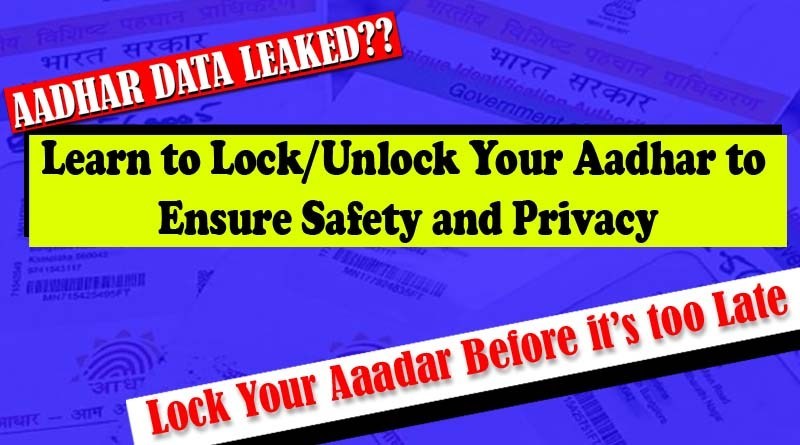
The Unique Identification Authority of India (UIDAI) has introduced a new feature to lock and unlock your Aadhaar number by using two methods.
First you must generate your virtual ID to lock your Aadhaar number. Once you have locked your Aadhaar number, then authentication services using any method cannot be done using Aadhaar number. After you unlock your Aadhaar number then only you can use your Aadhaar number for authentication services. You can generate your virtual ID from the UIDAI's website or simply by sending an SMS.
To generate your virtual ID via SMS, remember that your mobile number must be registered with the UIDAI's database.
By using UIDAI Website - Locking/Unlocking Aadhaar number:
For locking your Aadhaar number:
1. Visit www.uidai.gov.in. 2. Click on 'My Aadhaar' tab and under the 'Aadhaar services', click on "Aadhaar lock/unlock".3. Select the 'Lock UID' option and enter the details of Aadhaar number, name as per Aadhaar records, pincode and security code.4. Once these details are entered, click on 'Send OTP' and then the OTP will be sent to your mobile number via SMS. The OTP will be valid for 10 mins.5. Enter the OTP and click on submit. Then your Aadhaar number will be locked.
For unlocking your Aadhaar number:
1. Visit www.uidai.gov.in. 2. Click on 'My Aadhaar' tab and under the 'Aadhaar services', click on "Aadhaar lock/unlock".3. Select the 'Unlock UID' option and enter the virtual ID created by you earlier and security code.4. Click on 'Send OTP'. An OTP will be sent to your mobile number via SMS. The OTP will be valid for 10 mins.5. Enter the OTP and click on submit. Then your Aadhaar number will be unlocked.
By using SMS - Locking/Unlocking Aadhaar number:
For locking your Aadhaar number:
1. From your registered mobile number send an SMS to 1947 to get an OTP in the format- GETOTPSPACELast four digits of Aadhaar number. For example, if your Aadhaar number is 1234 5678 8765, then SMS will be sent as GETOTP 8765.2. Once you send the SMS, UIDAI will send you 6-digit OTP via SMS.3. You will be required to send another SMS as- LOCKUIDSPACELast 4 digits of Aadhaar numberSPACE 6 digit OTP number
(Once the SMS is sent, the UIDAI will lock your Aadhaar number. Also you will get the confirmation message for your request. Remember that if your mobile number is registered with more than one Aadhaar number then instead of last four digits of your Aadhaar number, you will be required to send last eight digits of your Aadhaar number).
For unlocking your Aadhaar number:
1. Send SMS from your registered mobile number to 1947 to get OTP in the format- GETOTPSPACELast six digits of your Virtual ID number.2. Once you sent the SMS, UIDAI will send you 6-digit OTP via SMS.3. You have to send a another SMS to unlock your Aadhaar number as- UNLOCKUIDSPACELast 6 digits of Virtual IDSPACE 6 digit OTP number.
(Once the SMS is sent to UIDAI, you will get a confirmation message for the same. Similarly, if your mobile number is linked to more than one mobile number, then instead of last six digits of your virtual ID, you will be required to send last 10 digits of your mobile number).
By using two methods, you can lock your Aadhaar number
ads
Catcyleaks © Copyright 2025. All rights reserved.